Finding the right laptop as a student or remote worker is more than just looking at price. You need a balance of performance, portability, battery life, and budget. Whether you’re attending online classes, editing documents, running heavy software, or joining endless Zoom calls, the right device can boost productivity and reduce stress.
In this guide, we’ll break down the best laptops in 2025 for students and remote workers, covering budget picks, performance beasts, and all-rounders that deliver value.
Why Choosing the Right Laptop Matters
- Students: A lightweight laptop with long battery life helps during lectures, study sessions, and travel between classes.
- Remote workers: Reliability, a good webcam, and multitasking performance are essential for smooth workflow.
- Universal need: Both groups benefit from fast boot times (SSD storage), comfortable keyboards, and solid build quality.
Key Factors to Consider Before Buying
1. Portability & Weight
Students and professionals on the go need laptops that won’t feel like bricks in their backpack. Aim for under 3.5 lbs.
2. Battery Life
Look for at least 8–12 hours of usage on a single charge — especially important if you don’t always have access to a power outlet.
3. Performance
- Students in humanities/business → Intel i5 or AMD Ryzen 5 is enough.
- Engineering, design, or coding students → Look for i7 or Ryzen 7 with dedicated graphics.
- Remote workers → At least 16GB RAM if you multitask with many apps open.
4. Price & Budget
Don’t overspend — many excellent laptops exist under $1,000. Premium ultrabooks are worth it if you value long-term durability.
5. Webcam & Audio
A clear 1080p webcam and noise-cancelling microphone make online meetings much smoother.
Best Laptops for Students and Remote Workers in 2025
1. Apple MacBook Air M3 (2025 Edition)

Best Overall for Students & Professionals
- Why it’s great: Lightweight, silent, long battery (up to 15 hours), and the M3 chip handles multitasking with ease.
- Downside: Higher starting price.
- Who it’s for: Students who want reliability, creatives editing photos/videos, and remote workers who need a professional machine.
2. Dell XPS 13 Plus

Best Windows Ultrabook
- Why it’s great: Premium design, vibrant OLED display option, and excellent performance in a small frame.
- Downside: Pricier than budget laptops.
- Who it’s for: Professionals and students who prefer Windows over macOS.
3. Lenovo IdeaPad Flex 5 (2-in-1 Convertible)
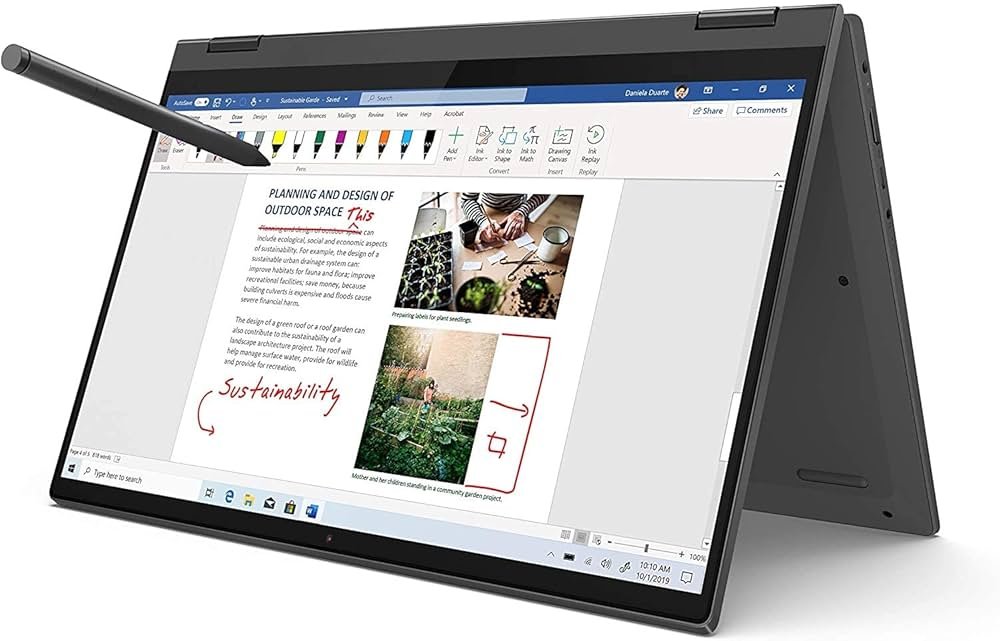
Best Budget Hybrid
- Why it’s great: Affordable, touchscreen convertible design, decent battery life.
- Downside: Not ideal for heavy gaming or video editing.
- Who it’s for: Students who want a mix of laptop + tablet for note-taking and presentations.
4. HP Envy x360

Best Value for Money
- Why it’s great: Mid-range pricing, reliable performance, touchscreen convertible, and strong battery life.
- Downside: Slightly heavier than ultraportables.
- Who it’s for: Students and freelancers looking for balance without overspending.
5. Acer Swift Go 14 (OLED Display)

Best Display on a Budget
- Why it’s great: Stunning OLED screen, solid performance, very portable.
- Downside: Not the longest battery life.
- Who it’s for: Students in design, remote workers who want vibrant visuals during work.
6. Microsoft Surface Laptop 6

Best for Online Meetings
- Why it’s great: Excellent webcam, clean design, strong productivity performance, lightweight.
- Downside: Limited ports.
- Who it’s for: Remote workers who attend a lot of video calls.
7. ASUS ZenBook 14

Best All-Rounder
- Why it’s great: Slim, powerful, durable, with great keyboard and trackpad.
- Downside: Fans can get noisy under heavy use.
- Who it’s for: Students and professionals who want balanced performance in every category.
Comparison Table – Best Laptops at a Glance
| Laptop | Best For | Battery Life | Weight | Price Range |
|---|---|---|---|---|
| MacBook Air M3 | Overall performance & portability | 15 hrs | 2.7 lbs | $1,099+ |
| Dell XPS 13 Plus | Windows ultrabook | 13 hrs | 2.8 lbs | $1,199+ |
| Lenovo IdeaPad Flex 5 | Budget 2-in-1 | 9 hrs | 3.3 lbs | $650+ |
| HP Envy x360 | Value choice | 12 hrs | 3.2 lbs | $899+ |
| Acer Swift Go 14 | Display lovers | 8 hrs | 2.7 lbs | $799+ |
| Surface Laptop 6 | Video calls & remote work | 12 hrs | 2.9 lbs | $1,099+ |
| ASUS ZenBook 14 | All-rounder | 12 hrs | 2.9 lbs | $999+ |
FAQs About Laptops for Students & Remote Workers
1. What’s the best budget laptop for students?
The Lenovo IdeaPad Flex 5 and Acer Swift Go 14 are excellent options under $800.
2. Should I get a MacBook or Windows laptop for studying?
If your program/software supports macOS, the MacBook Air is unbeatable for reliability. Otherwise, Dell XPS or HP Envy gives you flexibility with Windows apps.
3. How much RAM do I need?
- Students: At least 8GB (16GB preferred for engineering/design majors).
- Remote workers: 16GB recommended for multitasking.
4. Are Chromebooks good for remote work?
Chromebooks are fine for basic tasks like Google Docs, Zoom, and browsing. But they fall short if you need heavy apps like Photoshop or Excel with macros.
5. What’s the best laptop for video calls?
Microsoft Surface Laptop 6 offers one of the best webcams and microphones.
6. How long should a laptop last for students?
With proper care, most laptops last 4–6 years. MacBooks often last longer thanks to better build quality.
7. Can I game on these laptops?
Only mid-range and high-end picks like Dell XPS or ASUS ZenBook can handle light gaming. For serious gaming, you’d need a dedicated gaming laptop.
8. Should I buy now or wait for new releases?
If you need a laptop for studies/work immediately, buy now. Tech improves every year, but today’s models already offer excellent value.
Final Thoughts
For students and remote workers, the MacBook Air M3 and Dell XPS 13 Plus stand out as top picks in 2025. But if you’re on a tighter budget, the Lenovo IdeaPad Flex 5 or HP Envy x360 deliver fantastic value without compromise.
👉 The best laptop is the one that fits your workflow, budget, and daily needs. Choose wisely, and it’ll serve you for years.



